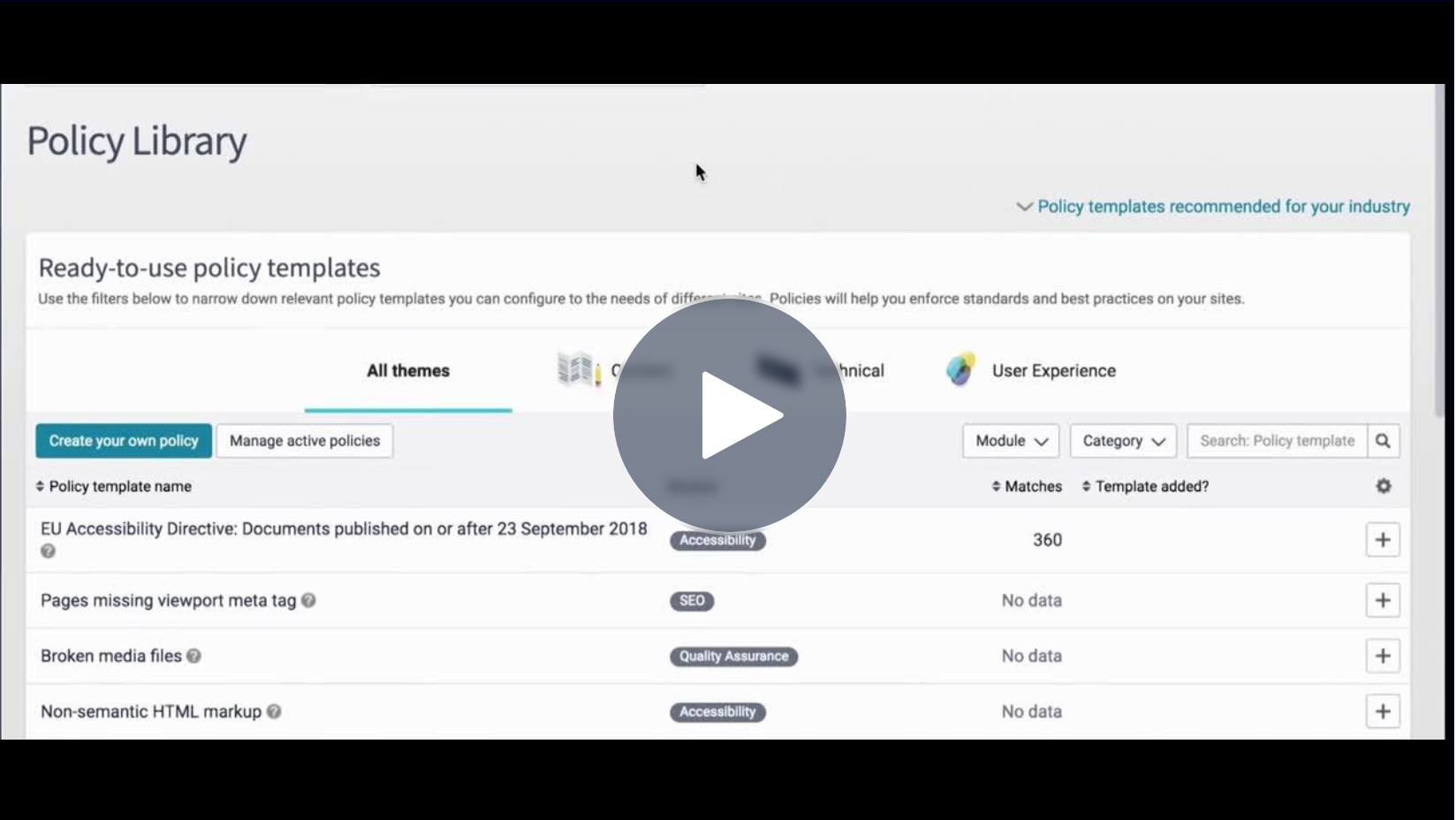What's new in Siteimprove
Happy February!
The web team is constantly evolving its processes based on feedback we receive from you! You’ve asked and we’ve listened and implemented. We have two new updates that we are excited to introduce.
Siteimprove reports
We have filtered reports to only reflect WCAG A and AA expectations. Originally, they included AAA expectations which is not part of the university's accessibility policy. This ensures that you are getting accurate reports with your score percentages and errors. We hope this helps to expedite your updates! As a reminder, reports are sent monthly and may end up in your Clutter folder, so please be sure to check there if you aren't receiving them. If you would like to receive them, please email accessibility@wayne.edu.
Siteimprove policies
The Policy module enables us to find content that violates Wayne State University's web standards and/or content strategies. For example, you can create policies to find certain words or phrases on your site. This can be helpful if you are changing a program or department name. Our Siteimprove account is also linked to our CMS which enables you to seamlessly view the page in the CMS to edit and update.
Creating a policy
The video below will walk you through on creating a content policy, which is a great way to look for certain terms on your site. You can also create policies to find link text such as "click here" to replace with a more descriptive phrase. You may also be interested in a policy on long page titles that exceed a certain character amount. There are so many possibilities to create to continue to improve the accessibility and SEO of your site.